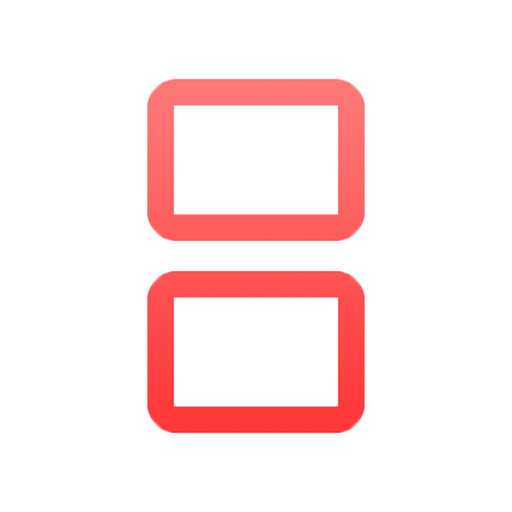iNDS Nintendo DS Emulator
Do you want to Play Nintendo DS Console Games on your iPhone or iPad without Jailbreaking? Then Download and Install iNDS, a premium DS console Emulator for iOS 12 / 13.2 / 11 on iPhone, iPad, and Android.
iNDS is a Powerful Nintendo DS Console Emulator for non-jailbreak iOS Devices. It is made from the Popular NDS4iOS and Nitrogen. iNDS was designed and Developed by a joint development group called InfiniDev, and this development team includes some of the most popular iOS app creators, including Riley Testut, creator of GBA4iOS, and Karen Tsai, PPSSPP iOS developer.
INDS – known initially as NDS4iOS and is a part of the multi-platform DeSmuME 0.9.10 for iOS. Depending upon the power of your iPhone or iPad device, it enables the emulating of all DS console games with rich graphics and high emulating speed. But, if you are using iPhone 5 or below models. Its emulation became very slow because a threaded ARM interpreter powered this emulator. As a result, emulation becomes relatively slow. Playing DS games on your iPhone or iPad device doesn’t require bios. But we need to Add ROM images. If you own any games, add them via iTunes sharing.
iNDS NDS Emulator iPA Features:
- Auto Save.
- Dropbox Sync.
- Frame Skip.
- Control Settings.
- Disable Sound.
- Universal Support.
- Overlay Pixel Grid.
- Vibration.
- Control Position.
- Requires iOS 8 or above.
Download iNDS NDS Emulator iPA App on iOS 8/9/10 iPhone/iPad – Altstore
First of all, Download the Updated version iNDS NDS Emulator IPA file on your iPhone or iPad device.
Now, Open the Previously Installed Altstore iPA signer Application on your iOS device. and click on the Add icon from the top-left bar.
Click on the Add Icon from top-left bar, Then It Automatically scans iOS internal storage and shows all the downloaded IPA files on Altstore App section page.
Select your favorite App iPA file that and click on that.
Now Altstore App automatically re-signs the iPA file through Altserver and starts Installation onto your device.
Once the IPA file is signed and Installed successfully, App icon appears on the home screen as well as on in the Altstore’s My Apps section.
However, Before Accessing the Application, we need to Trust its App Developer Profile certificate from your iOS device settings menu. If you do not complete this process, the iPA App will not work. So, trust its app developer profile from below key steps.
Open Settings -> then General -> Profiles or “Device Management” / “Profiles & Device Management.” there, tap on the Installed App developer profile name -> Tap the Trust Option.
Finally, Launch your favorite tweak version App and get unlimited premium & hack features on your iPhone or iPad for free without any Jailbreak.