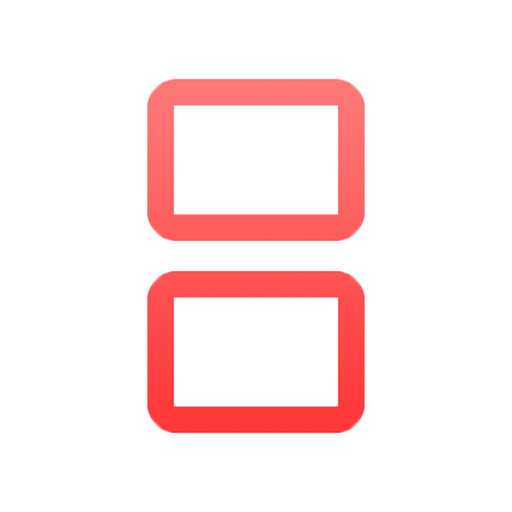Happy Chick Multi-Emulator
If you want to play old classic games and relive your favourite games from other platforms directly on your iPhone or Android Device, download and install the Happy Chick iOS Multi-console emulator. Then, you can play your childhood Nintendo classic games for free.
Happy Chick is a most integrated emulator platform with rich game resources and emulates more than 18 systems in a single app. Includes FAB / MAME / MES), SFC(SNEC), GBA, GBC, MD, NDS, DC, NGP, WS(WSC), PCE, ONAMEPLUS, PS, PSP, FC and more games. So you can play thousands of your favourite Nintendo console games for free. Initially, it is a Cydia store tweaked version Emulator App that offers tons of premium features. The main attraction of this emulator is that you can download any ROM files within the app from the catalogue.
Happy Chick Multi Emulator Features:
- Multi-console support Emulator, designed for iOS / Android, TvOS and Windows.
- The most integrated emulator comes with rich classical games.
- Could save: It makes it simple to back up games anytime and synchronize multiple devices to share.
- Emulates more than 18 systems of console games.
- Rich graphics with real-time game controllers.
- Download nearly 900+ games from the catalogue.
How to Install Happy Chick Multi-Emulator on iOS 12 on iPhone/iPad – Altstore
First of all, Download the Updated version Happy Chick iOS Emulator IPA file on your iPhone or iPad device.
Now, Open the Previously Installed Altstore iPA signer Application on your iOS device. and click on the Add icon from the top-left bar.
Click on the Add Icon from top-left bar, Then It Automatically scans iOS internal storage and shows all the downloaded IPA files on Altstore App section page.
Select your favorite App iPA file that and click on that.
Now Altstore App automatically re-signs the iPA file through Altserver and starts Installation onto your device.
Once the IPA file is signed and Installed successfully, App icon appears on the home screen as well as on in the Altstore’s My Apps section.
However, Before Accessing the Application, we need to Trust its App Developer Profile certificate from your iOS device settings menu. If you do not complete this process, the iPA App will not work. So, trust its app developer profile from below key steps.
Open Settings -> then General -> Profiles or “Device Management” / “Profiles & Device Management.” there, tap on the Installed App developer profile name -> Tap the Trust Option.
Finally, Launch your favorite tweak version App and get unlimited premium & hack features on your iPhone or iPad for free without any Jailbreak.